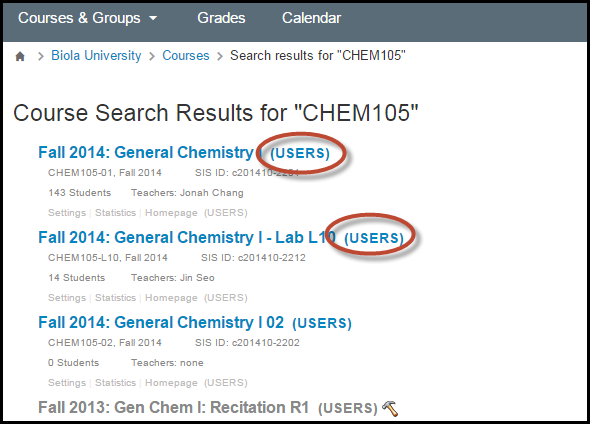
Tip 1 - quicker searches
Use Javascript to create custom searches, so you don't have to wait for /accounts/1 to load and say "There are too many courses to show"
Try it out here: Canvas_Launcher.html
Just do View Source to download, edit with your own Canvas URL, save, & try yourself.
Tip 2 - quick links to courses
Build in Canvas searches to your list of courses. For example, see the URLs listed in the CRN column of: http://quickstream.biola.edu/distancelearning/201440_Summer/Classes.html
Tip 3 - expand box with search results
User a "userscript" to edit the HTML on the fly for URLs like: https://canvas.biola.edu/accounts/1/users/1154 or like https://canvas.biola.edu/accounts/1/courses?course%5Bname%5D=CHEM105
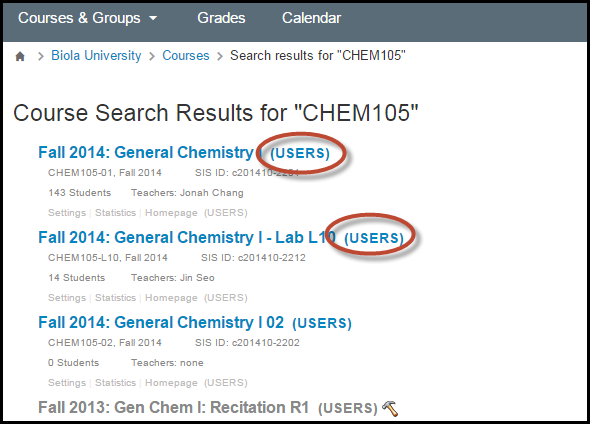
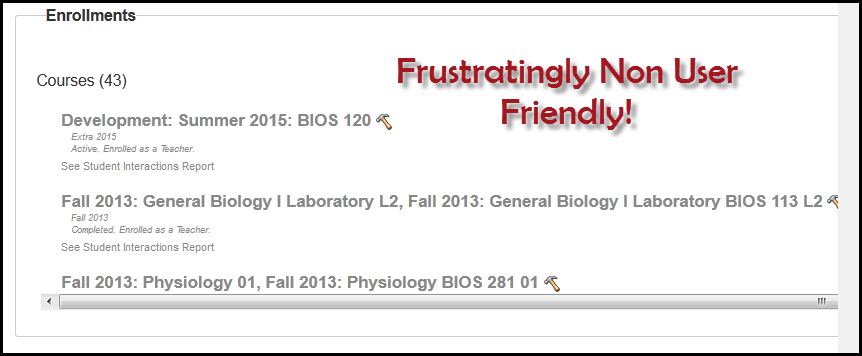
I use this multiple times a day. Rather than waiting for the familiar "there are too many courses to show" message, I just start with this little web page. I don't want to see all the courses anyway, I just want to use the search box on the right. I finally got tired of waiting for that page to load, since I search for courses multiple times a day, I made this web page that dynamically creates the right search string.
dInstead of going to "Admin" then "Courses" to find a course, use this HTML, below. Here are the steps to use it:
Copy and Paste this code:
<!doctype html>
<html>
<head>
<meta charset="utf-8">
<title>Quick Admin Canvas Search</title>
<link rel="icon" type="image/png" href="http://icons.iconseeker.com/png/fullsize/colored-developers-button/question-green.png" />
</head>
<body OnLoad="document.form1.crn.focus();">
<h2>Quick Search Admin Canvas</h2>
<form id="form1" name="form1" method="post">
<p>
<input type="text" name="textfield" id="crn" onchange="make_URL()">
CRN/Course Name
</p>
<p id="link1b"><a href="https://canvas.biola.edu/">LINK SPRING 2016 ONLY</a></p>
<p id="link1c"><a href="https://canvas.biola.edu/">LINK SUMMER 2016 ONLY</a></p>
<p id="link1d"><a href="https://canvas.biola.edu/">LINK FALL 2016 ONLY</a></p>
<p id="link1"><a href="https://canvas.biola.edu/">LINK</a></ br>
<p>
<input type="text" name="textfield2" id="user" onchange="make_URL()">
User Name</p>
<p id="link2"><a href="https://canvas.biola.edu/">LINK_2_HERE</a></p>
</form>
<script>
function make_URL() {
var base_crn_URL = "https://canvas.biola.edu/accounts/1/courses?course%5Bname%5D=";
var base_crn_URLb = "https://canvas.biola.edu/accounts/1/courses?enrollment_term_id=66&course%5Bname%5D=";
var base_crn_URLc = "https://canvas.biola.edu/accounts/1/courses?enrollment_term_id=56&course%5Bname%5D=";
var base_crn_URLd = "https://canvas.biola.edu/accounts/1/courses?enrollment_term_id=67&course%5Bname%5D=";
var base_user_URL = "https://canvas.biola.edu/accounts/1/users?utf8=%E2%9C%93&user%5Bname%5D=";
var crn = document.getElementById("crn").value;
var user = document.getElementById("user").value;
var url1 = base_crn_URL + crn;
var url1b = base_crn_URLb + crn;
var url1c = base_crn_URLc + crn;
var url1d = base_crn_URLd + crn;
var url2 = base_user_URL + user;
var addterm = "";
document.getElementById("link1").innerHTML = '<a href="' + url1 + '">' + crn +'</a>';
document.getElementById("link1b").innerHTML = '<a href="' + url1b + '">' + crn +' (Spring 2015 only)</a>';
document.getElementById("link1c").innerHTML = '<a href="' + url1c + '">' + crn +' (Summer 2015 only)</a>';
document.getElementById("link1d").innerHTML = '<a href="' + url1d + '">' + crn +' (Fall 2015 only)</a>';
document.getElementById("link2").innerHTML = '<a href="' + url2 + '">' + url2 +'</a>';
document.getElementById("link1").focus();
}
</script>
</body>
</html>